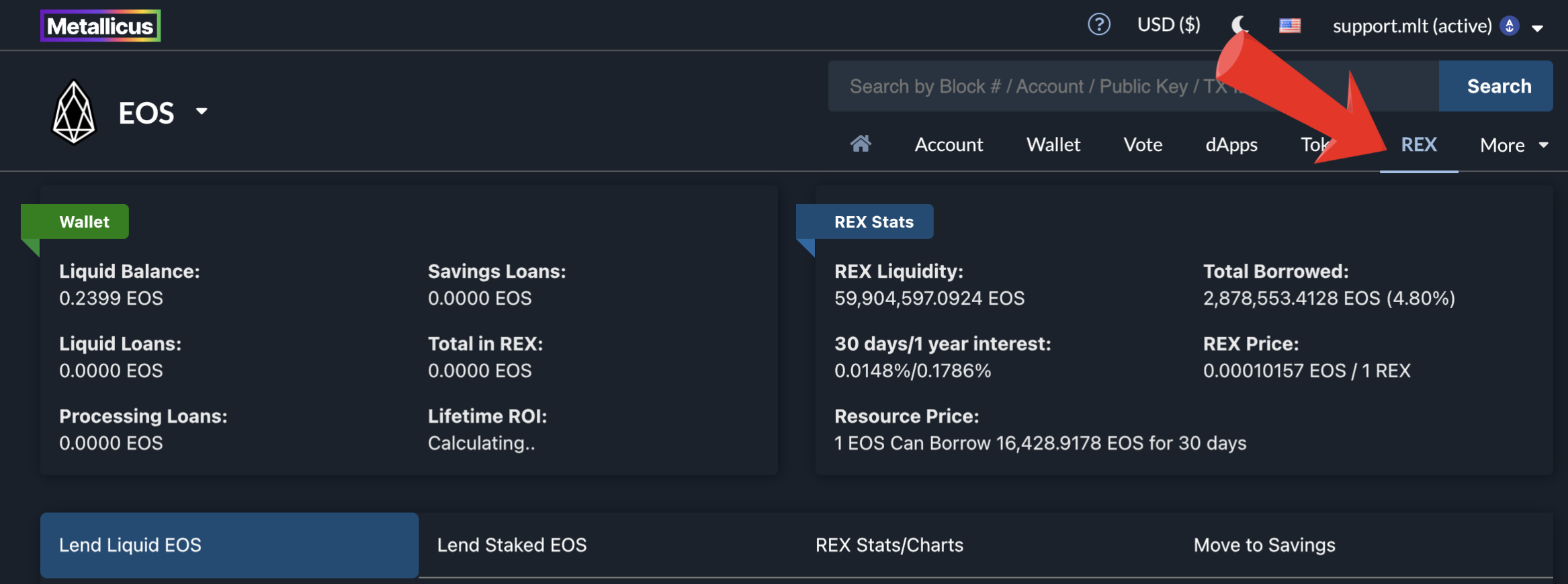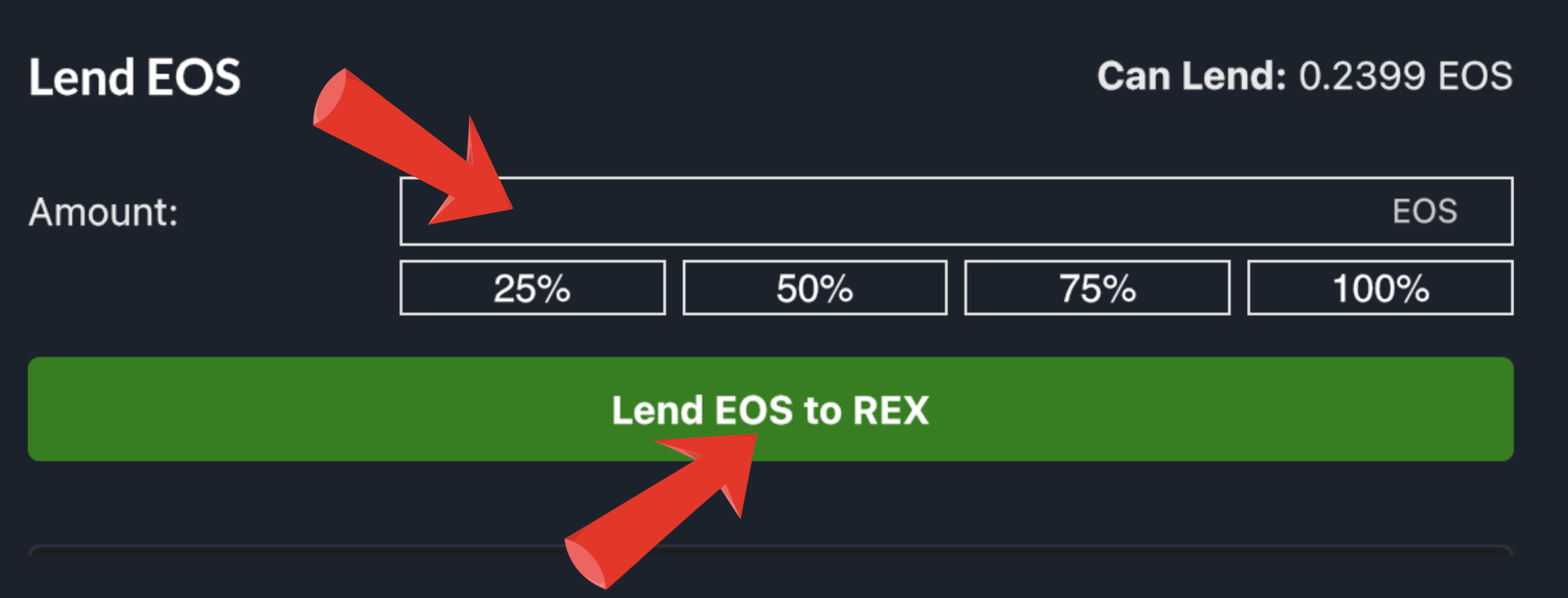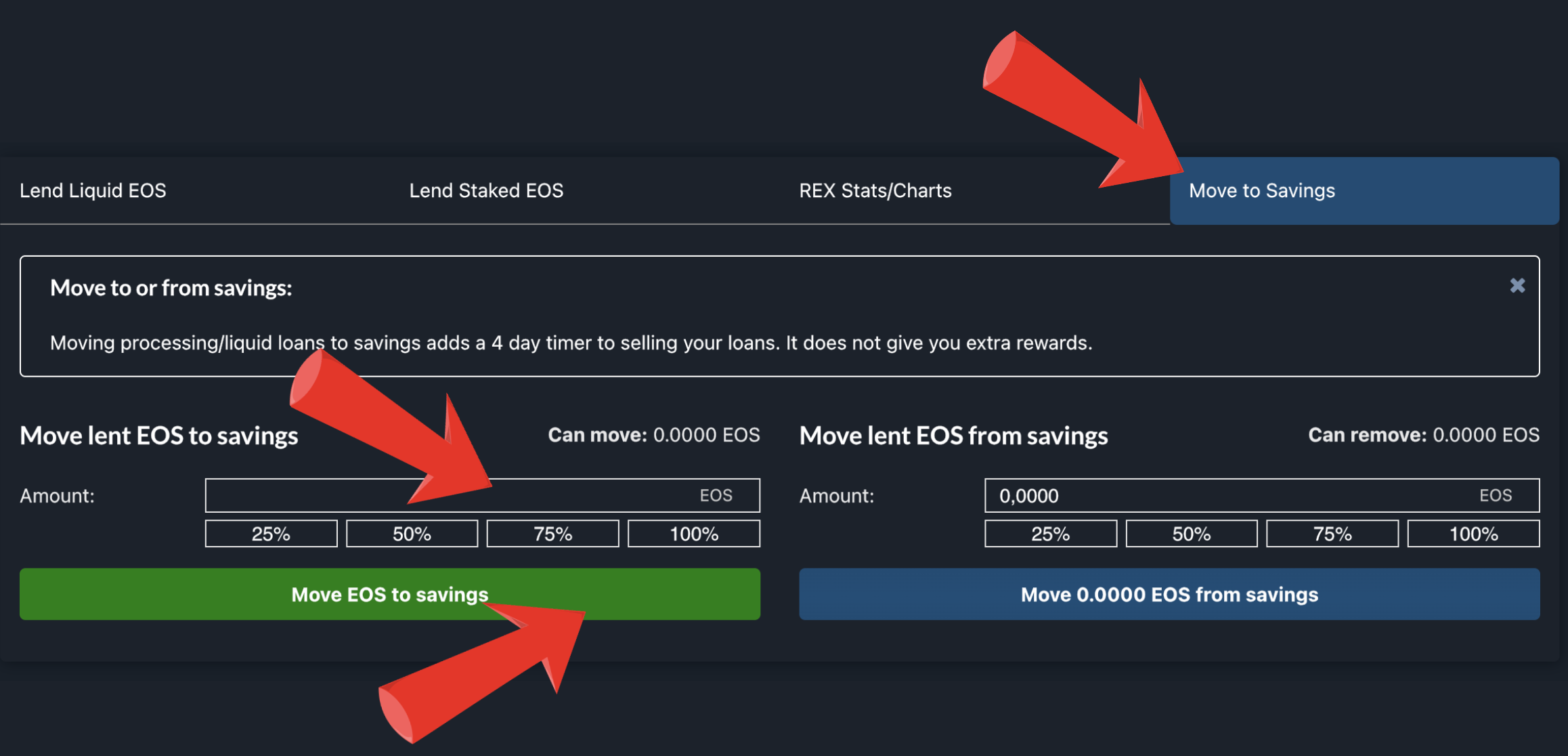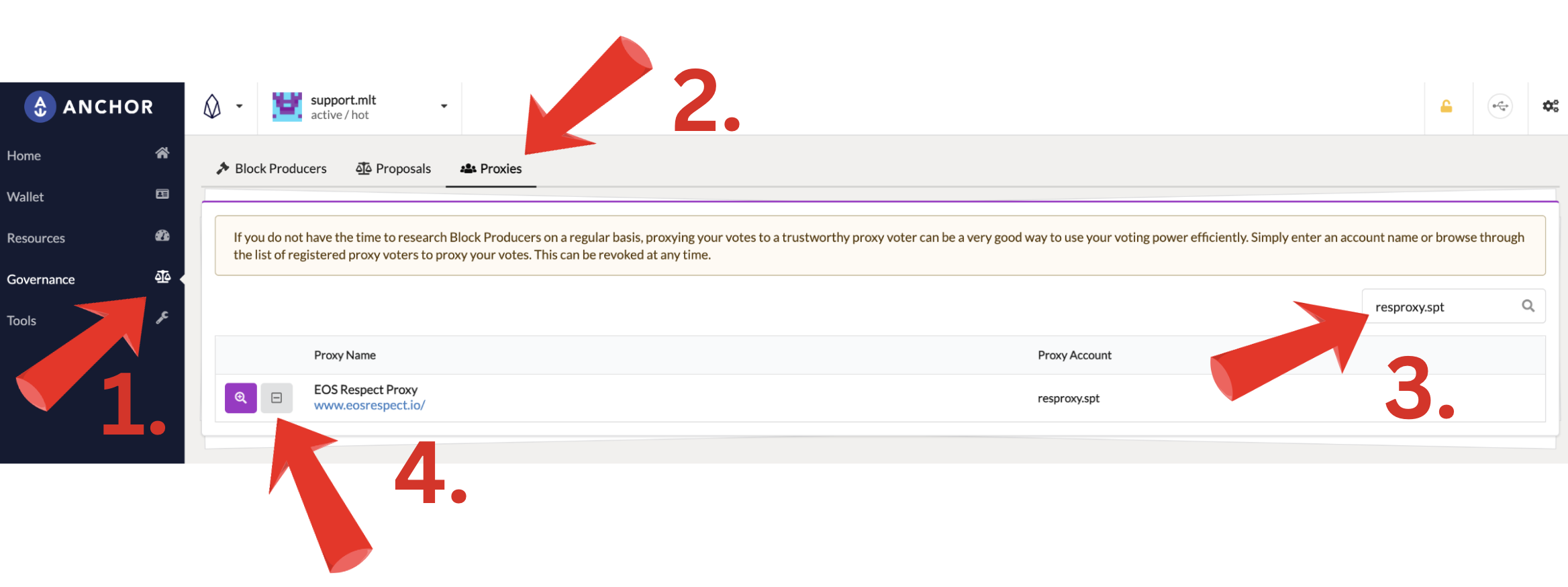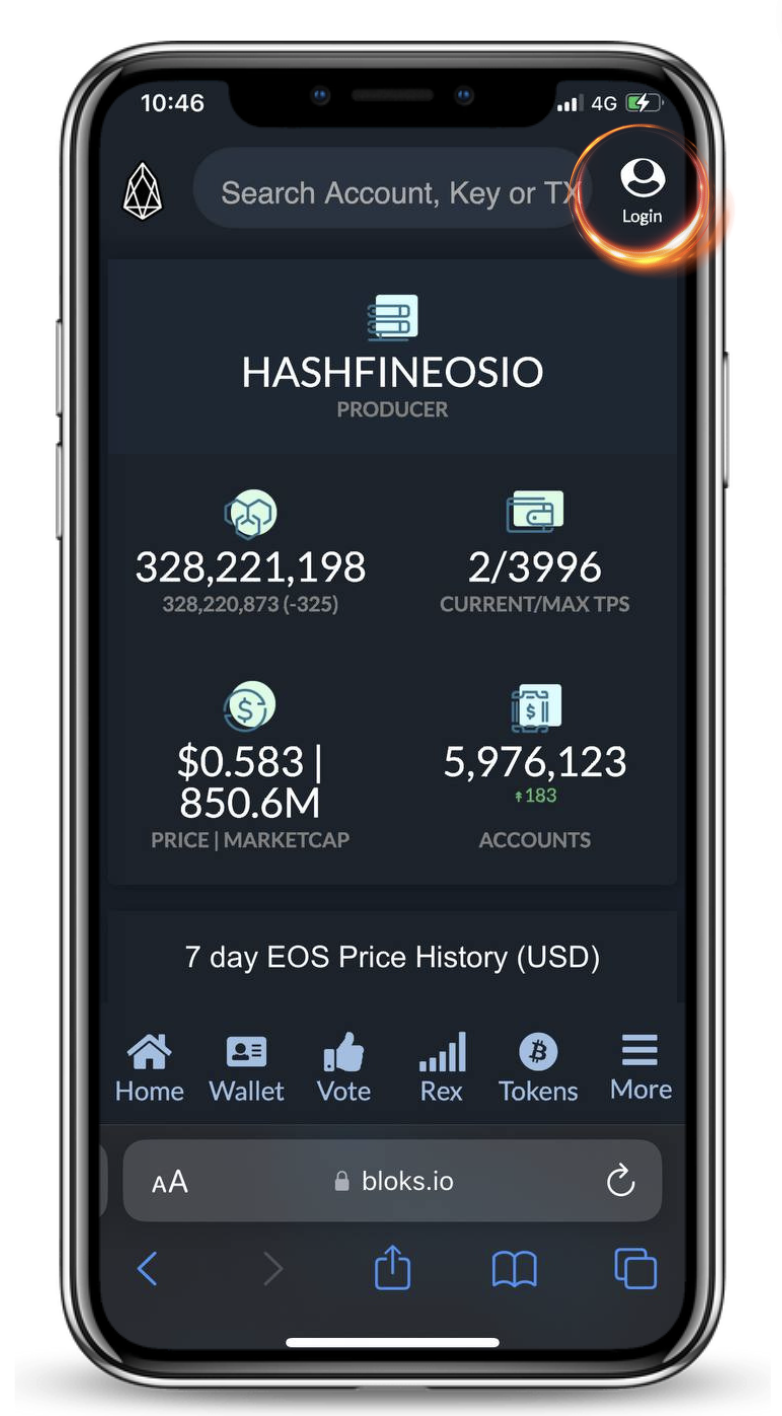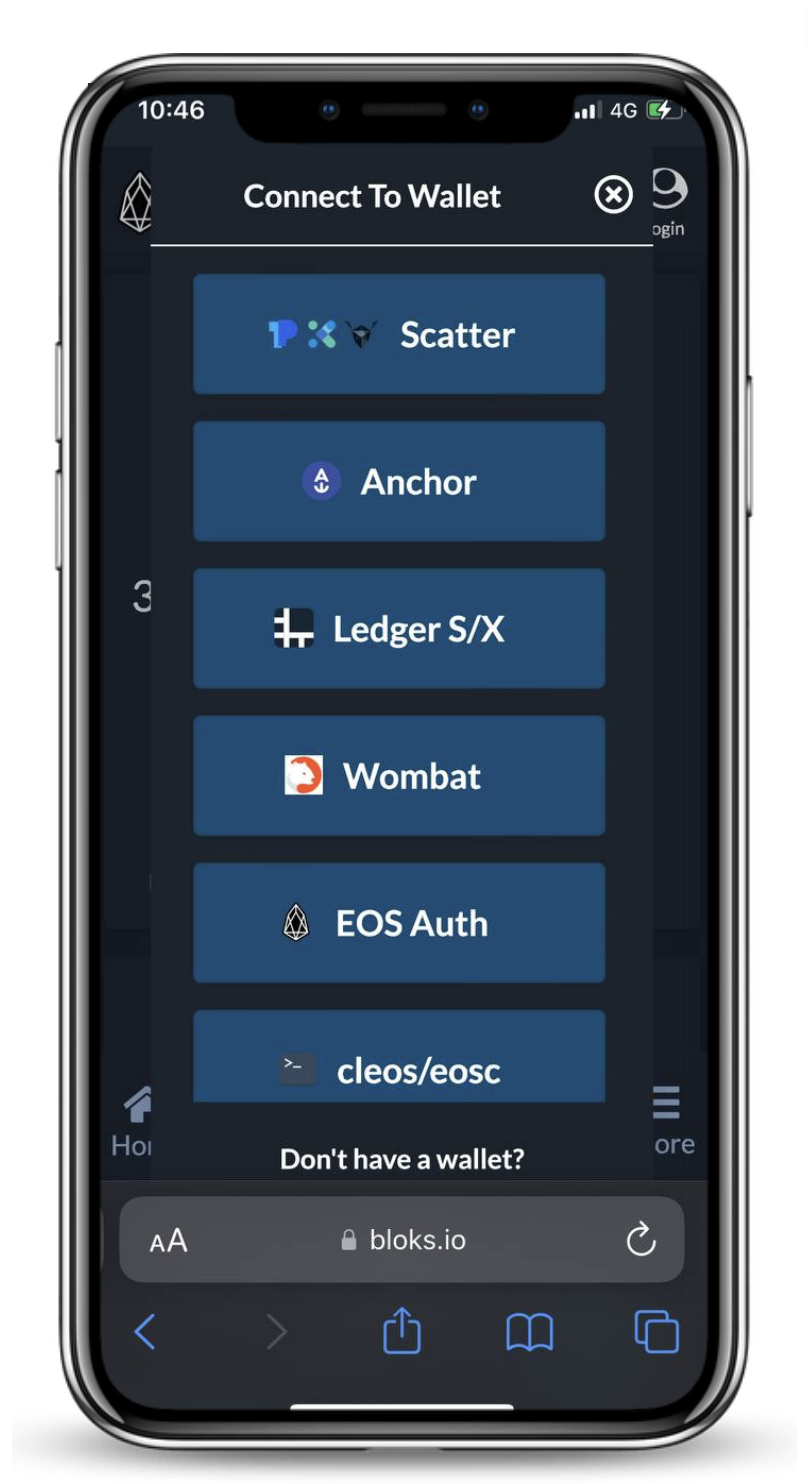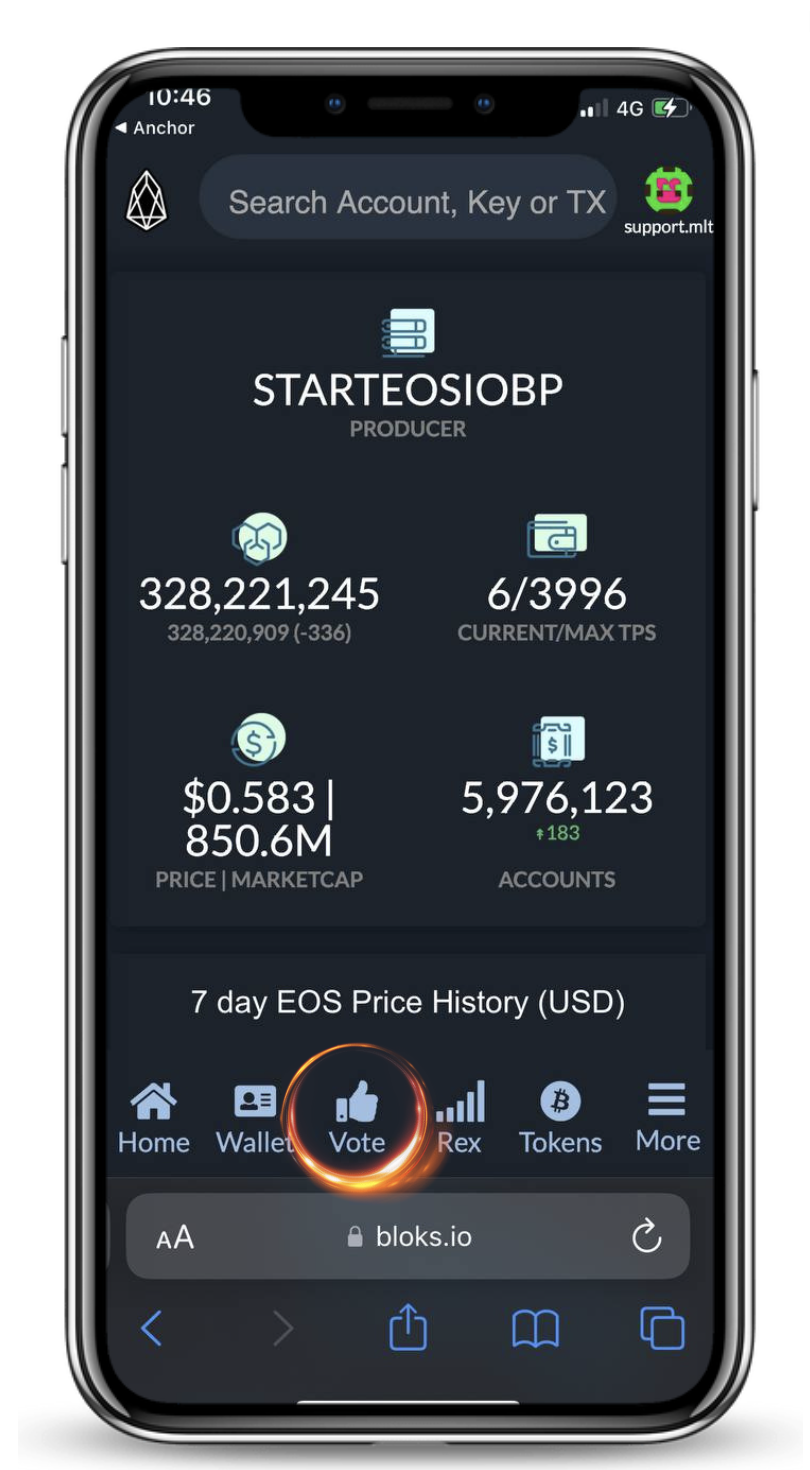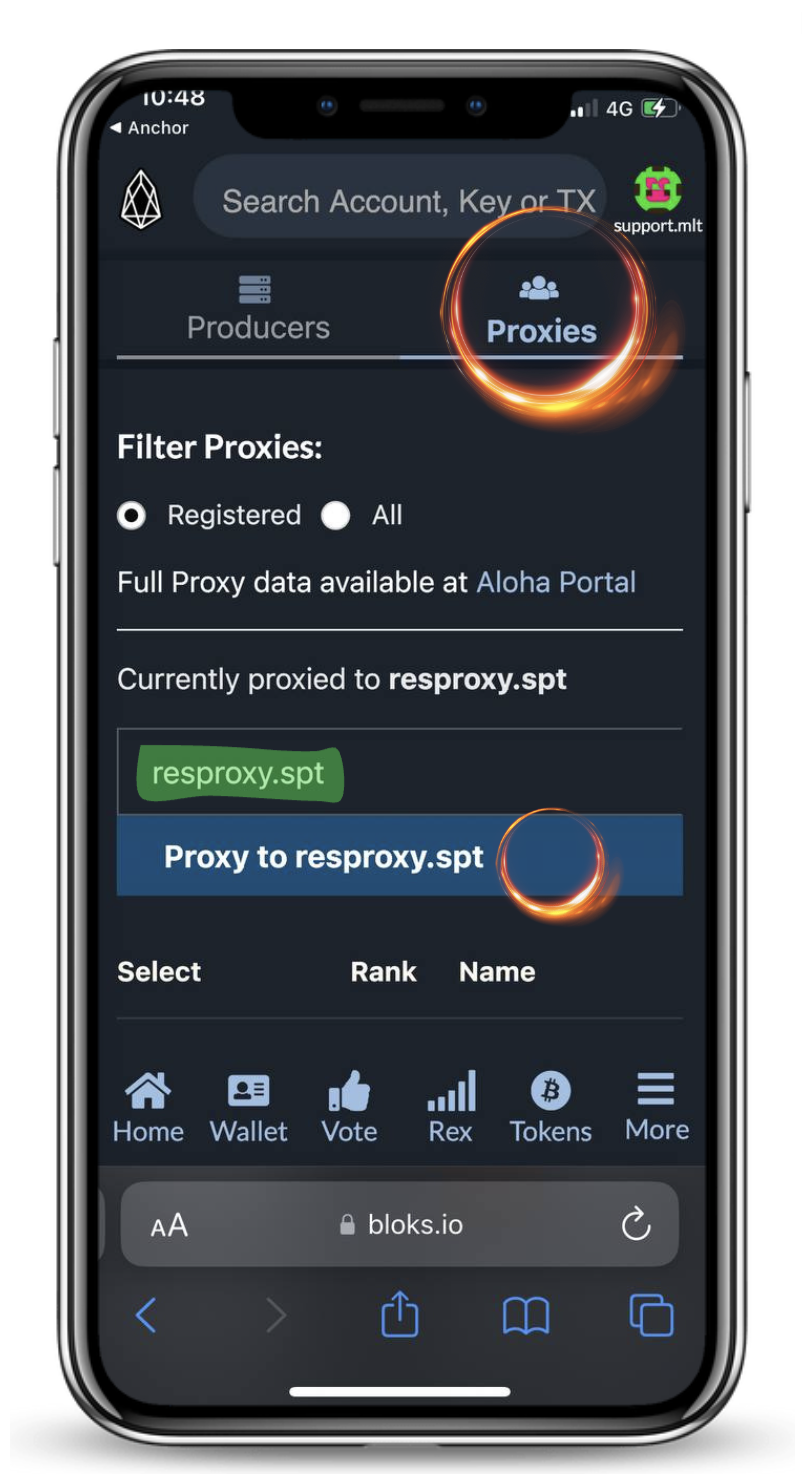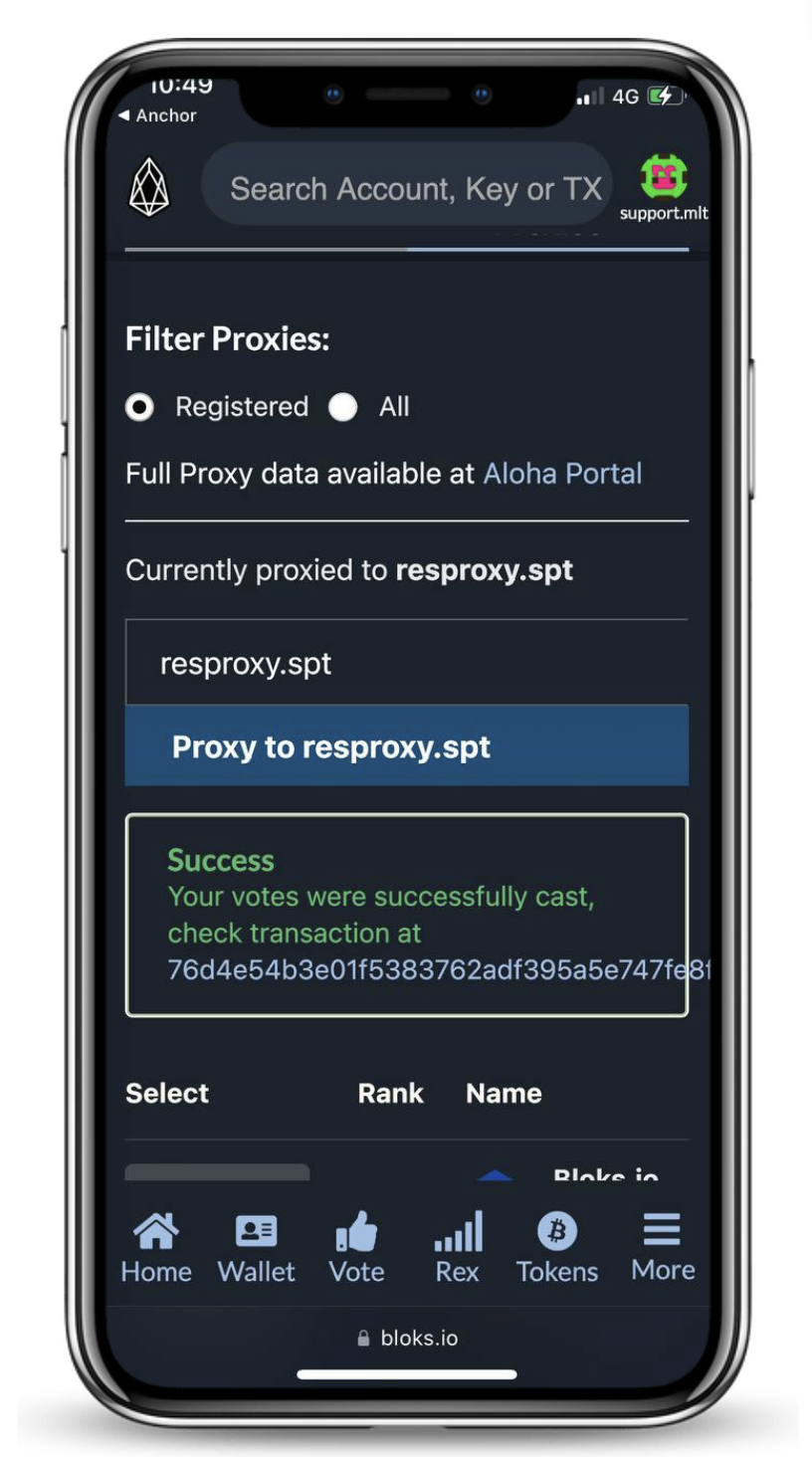EOS Respect Proxy: Free person Voting Power, make you earn 4% APY + REX Rewards
For dis tori wey go show you way, I go yarn you as you fit hold your EOS wela, com use am vote give EOS Respect Proxy wey you fit trust.
Things wey you suppose get before
-
EOS Account (See how to create your first EOS Account for here)
-
EOS Wallet with imported EOS Account (See how to create your first EOS Account for here). for Step 4 na Anchor Wallet Desktop version we use and for Step 5 na Mobile Wallet (Tokenpocket/Wombat/Anchor and more)
-
EOS Tokens wey you fit lend (stake) give REX (You fit learn about REX)
Make we begin:
As you wan give your EOS voting rights to proxy, you go need stake am fess. For dis example, we go stake/lend am to REX (Resource Exchange) so you fit collect extra jara on top of the 4% APY wey proxy dey drop normally.
Before we start, abeg make sure say your EOS Account dy powered. You fit get free power up here.
Step 1
Waka reach block explorer bloks.io, log in with ur EOS Account (upper right corner). After that, click on REX
Step 2
Waka go down reach 'Lend Liquid EOS', put the Amount of EOS wey you wan lend give REX. On how you set the amount wey you want, click on 'Lend EOS to REX' and you fit sign the transaction with ur EOS Wallet.
Step 3 (e dy optional but e dy recommended)
This step no be by force sometin but e go help secure your account wela. E dy introduce a 4-day time delay before your REX funds go fit turn liquid again (dem call am 'selling your loans'). REX dey give you option to carry your lent EOS go savings.
You dy reason to carry your funds go savings? Make I tell you why If to say, God forbid o, your Active Permission Private Key leak and person wan try move with your EOS, you go get 4 days to fit take action (using your Owner Permission) and you go secure your funds.
If you want sabi expert way to secure your EOS Account? Read this article: How to Configure your EOS Account with maximum protection.
Make we continue with Step 3
For bloks.io REX page, waka go 'Move to Savings', put the amount wey you wan waka go there, and click 'Move EOS to Savings'. Then again, use your wallet sign the transaction."
Step 4 (with Anchor Desktop Wallet)
Now, you don ready to set your Proxy. Abeg no forget say you no dey give away your tokens, you just dey delegate the token's voting rights. Open your Anchor Wallet (Desktop version), waka go:
- Governance
- Proxies
- Search for resproxy.spt
- Nak the gray button the follow up the green Confirm button.
Step 5 (na for mobile users: Tockenpocket/Wombat/Anchor Wallet and more)
Step 5.1
On your mobile, use your browser go bloks.io, wia you go log in your wallet for upper right corner.
Step 5.2
Abeg select the mobile wallet wey you wan use log into bloks.io. Confirm selection by signing in with the corresponding mobile wallet."
Step 5.3
Once you see one colored icon wey show your EOS Account name for the upper right corner of your mobile screen, you don complete the login process for bloks.io. Now, you don ready to vote for proxy.
Tap on Vote.
Step 5.4
Waka go, tap Proxies. Put resproxy.spt for the search field wey dey green, then tap Proxy to resproxy.spt. (Abeg make sure say the proxy name dey correct.)
You fit come sign the transaction with your wallet now to confirm wetin your choose.
Step 5.5
If everything bin go well, you go see one green Success message, as you fit see for the example below
Congratulations!
You don officially dey proxy your votes give the EOS Respect Proxy wey be resproxy.spt. You go dey earn 4% APY Proxy Reward plus extra reward from REX.
If wahala dy during the process, abeg no waste time to contact EOS Support directly. You fit easily reach them for Live Support Chat by clicking the blue icon for the lower right corner of this page
Willo
EOS Nigeria Coordinator